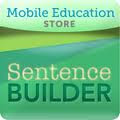English language learners are an ever growing part of school and library populations. There are many resources available to assist these learners as they learn to read and speak English. I remember the first time I had a student come into my fourth grade classroom that did not speak a word of English. The school where I taught only had a part time ESL teacher who happened to be at another school that day. I was terrified. Thankfully I had another student who was bilingual and could translate beautifully. We made it through the first day, but I was still clueless as to how I was going to help this new student learn to speak English while I still taught my other 20 students. I ended up pulling resources from the ESL teacher and used many bilingual books from the library, but I hate to say that I feel I did not provide that student with the best resources available to learn English.
I now work in a school that has a very large ESL population with two full time ESL teachers. These teachers are fabulous at what they do and provide resources for students, parents, and teachers. Because I was once in that situation (not knowing what to do with my new ESL student), I think it is extremely important to know about the ESL resources that are available to you.
Here are just a few I have found to be helpful:
1. Lanternfish: This is an online resource for teachers. There are downloadable crosswords, wordsearches, flash cards, worksheets, and phonics resources. I get excited just going to this site because there are so many things for me to download and actually put to use in the classroom. All of the resources are geared towards English language learners and vary in difficulty.
2. Vocabulary.co.il: This site has many sections that help students improve their vocabulary skills. The English Language Games are specifically for English language learners. These are interactive online games that students can play on their own and are fairly simple to learn to play. The only problem with the games is that the actual screen for the games is small. Examples of some of the available games are English Word Recognition, Find the Synonym, Idioms Game, and many different sight word and matching games.
3. ESL Games: This is definitely my favorite of the three. This website has interactive games for kids to play on their own and games for teachers to use in whole group activities. The screen size is good and the games are really fun. There are grammar games, vocabulary games, and interactive pronunciation exercises. If you were only going to check out one of the three resources I've recommended, I would definitely take a look at this one.
While there are many other online ESL resources, I hope these will at least help you feel at ease when that first ESL student walks through your doors!
10.20.2011
Adolescent Lit. Review: Looking for Alaska by John Green
Looking for Alaska is John Green's debut young adult novel. It won the Printz Award in 2006 which is an award for a book that "exemplifies literary excellence in young adult literature." Green also received a Printz Honor in 2007 for his novel An Abundance of Katherines. Other YA books written by Green include Paper Towns and Will Grayson, Will Grayson.
Synopsis:
Before
Sixteen year old Miles "Pudge" Halter, who has a talent for remembering famous last words, is in search of the "Great Perhaps." He is done with his boring, friendless life in Florida and decides to follow in his father's footsteps by enrolling at the Culver Creek Boarding School. Upon arrival, Miles meets his roommate Chip Martin, known as The Colonel, who is extremely poor, but a genius. The Colonel's best friend, Alaska Young, lives down the hall and has managed to get almost every one of her male friends to fall in love with her. Alaska is creative, beautiful, and extremely intelligent. The Colonel and Alaska introduce Pudge into the world of smoking and drinking and also show him how to pull of the best pranks. They go to class, cut up, and live life together until tragedy strikes.
After
"How will I ever get out of this labyrinth?" - Simon Bolivar
This is a question Alaska asks throughout the novel. As the characters deal with tragedy (you will have to read the book to find out about the details), the author John Green, addresses issues of grief and suffering. While this is a sad book, it is a great book about life and suffering. Because it is YA, this is also a book that many young adults can relate to.
Recommended for Grade 9 and up.
What's Next: I have read that there is potential for this novel to be made into a movie. The characters from this novel would definitely make a great film!
Synopsis:
Before
Sixteen year old Miles "Pudge" Halter, who has a talent for remembering famous last words, is in search of the "Great Perhaps." He is done with his boring, friendless life in Florida and decides to follow in his father's footsteps by enrolling at the Culver Creek Boarding School. Upon arrival, Miles meets his roommate Chip Martin, known as The Colonel, who is extremely poor, but a genius. The Colonel's best friend, Alaska Young, lives down the hall and has managed to get almost every one of her male friends to fall in love with her. Alaska is creative, beautiful, and extremely intelligent. The Colonel and Alaska introduce Pudge into the world of smoking and drinking and also show him how to pull of the best pranks. They go to class, cut up, and live life together until tragedy strikes.
After
"How will I ever get out of this labyrinth?" - Simon Bolivar
This is a question Alaska asks throughout the novel. As the characters deal with tragedy (you will have to read the book to find out about the details), the author John Green, addresses issues of grief and suffering. While this is a sad book, it is a great book about life and suffering. Because it is YA, this is also a book that many young adults can relate to.
Recommended for Grade 9 and up.
What's Next: I have read that there is potential for this novel to be made into a movie. The characters from this novel would definitely make a great film!
9.30.2011
Children's Literature Review: True (...sort of) by Katherine Hannigan
I was first introduced to Katherine Hannigan when I was working as a teacher in Virginia. I was at a one day reading workshop where the presenters talked mostly about new books and how to use them to make reading more exciting (definitely my kind of workshop). One of the presenters talked about Katherine Hannigan's first book, Ida B., and compared the main character in it to the main character in Kate DiCamillo's book Because of Winn Dixie. I, of course, went to find the book that weekend and read it within a day. I have been buying my teacher friends copies of Ida B. since then. Hannigan was another author I had the privilege of meeting this summer at the ALA conference where I was able to score a signed copy of her new book True (... sort of).
Synopsis: Eleven year old Delly Pattison is nothing but trouble with a capital T. She gets in fights, ditches class, and enjoys spitting in inappropriate places. Delly starts to really believe that there is nothing good about her because she cannot stop getting in trouble. Just when she is about to be kicked out of school, Delly receives a surpresent (a present that is a surprise) in the form of a new student named Ferris Boyd. Ferris Boyd is a pale, skinny girl who doesn't talk, cannot be touched. and looks like a boy. Delly decides to befriend Ferris Boyd because she thinks Ferris will help her stay out of trouble. As the novel progresses, R.B. (Delly's younger brother) becomes a part of the chumbudions (the fiercely faithful friends) and not only does Ferris Boyd save Delly from all of her trouble-making but Delly saves Ferris Boyd from troubles that even the surrounding adults failed to recognize.
Hannigan's new novel is definitely something to Dellybrate (to celebrate in a Delly sort of way, often involving doughnuts, a trip to the river, and trouble).
**Words in bold print are from the Dellyictionary which is found in the back of the novel.
Recommended for Grades 4-6.
Note: This new book is even better than Ida. B. So run... don't walk to get your copy. Or just click here to order a copy from Amazon.
9.22.2011
YouTube Channel for Teachers
Finally...
YouTube has developed a channel just for teachers. From what I have seen so far it looks like they have done a great job of compiling videos along with ideas for using them in the classroom.
Here are a few things you should check out:
1. On the main page, click on the Getting Started tab to view 10 Ways to Use YouTube in the Classroom. The suggestions listed here are great ways to begin using YouTube in your classroom. One of the most interesting ideas is #10: Flip Your Classroom. This idea suggests that you record your instruction and have students listen to it at home. Class time can then be spent on collaborative learning projects that allow students to be active learners.
2. Also check out the different types of videos available (this is in the Getting Started section). One type listed and demonstrated is Student Videos. Students can create their own videos and upload them to YouTube instead of creating traditional paper reports.
3. Think about creating your own Channel. The Create a Channel section gives a tutorial for how to do this. Creating your own channel allows you to make all of the videos you create for your students easily accessible.
4. Also, check out other Channels that have been made available by other teachers. One specific channel that offers lots of great math videos is Mathademics.
YouTube has developed a channel just for teachers. From what I have seen so far it looks like they have done a great job of compiling videos along with ideas for using them in the classroom.
Here are a few things you should check out:
1. On the main page, click on the Getting Started tab to view 10 Ways to Use YouTube in the Classroom. The suggestions listed here are great ways to begin using YouTube in your classroom. One of the most interesting ideas is #10: Flip Your Classroom. This idea suggests that you record your instruction and have students listen to it at home. Class time can then be spent on collaborative learning projects that allow students to be active learners.
2. Also check out the different types of videos available (this is in the Getting Started section). One type listed and demonstrated is Student Videos. Students can create their own videos and upload them to YouTube instead of creating traditional paper reports.
3. Think about creating your own Channel. The Create a Channel section gives a tutorial for how to do this. Creating your own channel allows you to make all of the videos you create for your students easily accessible.
4. Also, check out other Channels that have been made available by other teachers. One specific channel that offers lots of great math videos is Mathademics.
9.21.2011
Storybird: Collaborative Storytelling
What is Storybird?
Storybird is an online collaborative storytelling tool that allows users to work together to write stories. Storybird is different from other digital storytelling tools in that it uses artwork to begin the creative process. Users first browse "story art" and choose an artist's work or a theme to help get the creative juices flowing.
Storybird has now added a new section to its website for teachers. This portion of the site allows teachers to manage classes and students. Each class is a private learning space that allows teachers to create student accounts without email addresses, issue assignments, host discussions, and manage the activities of students.
How do I begin using Storybird in my class?
1) Sign up for a Storybird Teacher Account. When you sign up you will be directed to create a class. You can add or change your classes at any time.
2) Once you have created a class, you can start adding students. You will enter in their first and last name and also assign each student a username. Storybird will then assign each student a temporary password which they will later change (student's should create a password that will be easy for them to remember).
3) Teachers can then create an assignment for students to complete. Assignments can be simple or complex. Examples of some assignments are "create an ABC book," "write a story about fall," or "read the attached story and figure out a theme." Assignments appear on each student's dashboard and link back to the assignments page. Once students create their story they can link it to the assignment which then allows it to appear it the teacher's library.
4) Teachers can then view completed assignments in their teacher library.
5) The remaining features are not available with the ForeverFree account. The TeacherPro or Pro+ accounts allow teachers to add more than 30 students, give feedback on unpublished stories, grade assignments, and give out digital stickers and rewards. Click here to view all of the different features available with each plan.
More About Storybird:
About us: a peek inside Storybird by mark on Storybird
More examples of Storybird books: http://storybird.com/books/
8.25.2011
Children's Literature Review: Turtle in Paradise by Jennifer Holm
Jennifer Holm is a three time Newberry Award winner. She has received Newberry Honor Awards for Our Only May Amelia (2000), Penny from Heaven (2007), and Turtle in Paradise (2011). In collaboration with her brother, Matthew Holm, Jennifer is also the author of the ever so popular Babymouse graphic novels series.
Synopsis: Turtle in Paradise is set in Key West during the Depression. Eleven year old Turtle is sent to Key West to live with relatives she has never met when her mother gets a housekeeping job for a lady who does not like kids. Florida is like a new, strange land for Turtle and she has to adapt to many new things: heat, scorpions, mischievous boy cousins, and a crazy grandmother. As Turtle learns to adapt to this new place she begins to learn more about herself and her family roots.
Turtle in Paradise is a historical novel that allows readers to understand the time during the Depression within a specific area. Holm's research is obvious and adds depth to this gem of a novel.
Recommended for Grades 3-5.
Click here to purchase: Amazon
What's Next: Holm is currently working on a new graphic novel series entitled Squish. The trailer for this series is included below:
Synopsis: Turtle in Paradise is set in Key West during the Depression. Eleven year old Turtle is sent to Key West to live with relatives she has never met when her mother gets a housekeeping job for a lady who does not like kids. Florida is like a new, strange land for Turtle and she has to adapt to many new things: heat, scorpions, mischievous boy cousins, and a crazy grandmother. As Turtle learns to adapt to this new place she begins to learn more about herself and her family roots.
Turtle in Paradise is a historical novel that allows readers to understand the time during the Depression within a specific area. Holm's research is obvious and adds depth to this gem of a novel.
Recommended for Grades 3-5.
Click here to purchase: Amazon
What's Next: Holm is currently working on a new graphic novel series entitled Squish. The trailer for this series is included below:
8.11.2011
Grammaropolis
How many of you hated grammar growing up (or still hate grammar for that matter)? I didn't actually appreciate grammar until my second year of teaching when I was assigned to be the 4th grade writing teacher. My first thought was, "Oh no, I have to teach grammar." Over time though, I began to appreciate grammar but I never really think my students enjoyed it as much as I did. You have to admit, grammar is basically learning a bunch of rules and then figuring out how to apply them. How exciting can that get?
Then I thought, "Grammar could be exciting if it could be taught using a game and or some type of technology." That is when I discovered Grammaropolis. Grammaropolis is a place where students can learn about the different parts of speech, watch videos and listen to songs to help explain different rules, and play games using the different skills learned.
Suggestions for using Grammaropolis:
1. Don't let Grammaropolis do all of the teaching. Introduce your students to the basic terms before ever sending them to the site. The terms on the site will only confuse them if you have given them no background knowledge.
2. Use Grammaropolis as a whole classroom experience before setting your students loose. Talk with them about the different characters (each character is a different part of speech) and watch the introductory video with them. Explain how to play each of the games as well.
3. Allow students to play the games, but also make sure they know how to look back at each character's description if they need help remembering information about each part of speech.
4. Suggested Activity: There is an online grammar book for students to read. Have them read the book and then pick out the different grammar rules that are explained in the book.
----------------------------------
Word Sort, one of the games within Grammaropolis, is also available as an app for iPhone, iPod Touch, and iPad. ($1.99)
8.10.2011
Glogster EDU
What is a Glog?
A Glog (not to be confused with a blog) is an interactive poster or web page that includes multimedia elements such as: text, audio, video, images, graphics, drawings, and data.
What is Glogster EDU?
Glogster EDU is a way for educators to use and manage student Glogs within the classroom. Educators can register and then create student profiles (50 with the free version and 200 with the premium version) to manage student Glogs. Teachers can place students within groups or have students work individually on projects.
Why use Glogster?
Glogster is a great way to engage students in current technology. Using Glogster, students will learn to manipulate background images and text, embed audio and video files, and create data and images to include in their projects. Instead of having students create poster board projects or Power Point presentations, why not have them create an interactive Glog?
How can I use Glogs in my classroom?
(click on each to see an example)
1) Book report poster
2) Science Projects
3) History Projects
4) Biography Posters
5) Math Posters
8.05.2011
Adolescent Lit. Review: Ashes by Ilsa J. Bick
I had the wonderful opportunity of meeting Ilsa J. Bick at the American Library Association's 2011 Conference this past June. Ashes is not due to release until September of this year, but Bick generously gave out a number of uncorrected proofs to many of the attendees at the conference. Bick is a child psychologist and a writer of short stories, novellas, and novels. I have to say that Ashes hasn't even been officially released and I am already pining for the second book in the trilogy.
Synopsis: Alex, a seventeen year old traipsing through the wilderness as she ventures to spread her parent's remains in Lake Superior, discovers a lot more than she bargained for. Told from her point of view, Ashes, tells the story of Alex and those she encounters in the Waucamaw Wilderness of Michigan. Four days into her trip, Alex is suddenly struck with an excruciating pain which she initially believes to be caused by the brain tumor that has been slowly killing her. She starts to believe otherwise when she discovers that those around have had the same experience and some are even dead. Her journey after the "zap" brings new discoveries as she travels with two other survivors (Tom: a war veteran and Ellie: an 8 year old whose grandfather died after the zap) and they deduce that the "zap" must have been some sort of EMP (electromagnetic pulse) explosion. They also discover that the "zap" has caused most teenagers to turn zombie like and go on killing sprees.
Tom, Ellie and Alex must fight for survival in a new world and the adventures only begin with these characters. Warning: This book is full of blood and guts and even some cannibalism. But, it is a page turner with suspense around every corner and definitely one of the best books I have read in a while (I would rate it up there with The Hunger Games).
What's Next: The second book in the Ashes Trilogy, Shadows, has no current release date. I will post an update when Bick sets a release date. In the meantime, her book Draw the Dark also looks very interesting. Tip: You can always read the first chapter via Kindle App for free.
Update: I just got word from Bick (via Twitter) that Shadows is due out in Fall 2012.
Recommended for Grades 9-12.
Click here to preorder/purchase: Amazon
Synopsis: Alex, a seventeen year old traipsing through the wilderness as she ventures to spread her parent's remains in Lake Superior, discovers a lot more than she bargained for. Told from her point of view, Ashes, tells the story of Alex and those she encounters in the Waucamaw Wilderness of Michigan. Four days into her trip, Alex is suddenly struck with an excruciating pain which she initially believes to be caused by the brain tumor that has been slowly killing her. She starts to believe otherwise when she discovers that those around have had the same experience and some are even dead. Her journey after the "zap" brings new discoveries as she travels with two other survivors (Tom: a war veteran and Ellie: an 8 year old whose grandfather died after the zap) and they deduce that the "zap" must have been some sort of EMP (electromagnetic pulse) explosion. They also discover that the "zap" has caused most teenagers to turn zombie like and go on killing sprees.
Tom, Ellie and Alex must fight for survival in a new world and the adventures only begin with these characters. Warning: This book is full of blood and guts and even some cannibalism. But, it is a page turner with suspense around every corner and definitely one of the best books I have read in a while (I would rate it up there with The Hunger Games).
What's Next: The second book in the Ashes Trilogy, Shadows, has no current release date. I will post an update when Bick sets a release date. In the meantime, her book Draw the Dark also looks very interesting. Tip: You can always read the first chapter via Kindle App for free.
Update: I just got word from Bick (via Twitter) that Shadows is due out in Fall 2012.
Recommended for Grades 9-12.
Click here to preorder/purchase: Amazon
7.28.2011
Multiplication.com
I was introduced to this website last year when asked to lead a multiplication study group for some fourth graders at my school. We started off using paper flash cards and I saw some success because the students enjoyed competing against one another to see who could shout out the answer first. As some of the students in my group progressed, I had a few who still struggled with the beginning facts (2s, 3s, & 4s). I needed something that would allow me to still track my students' progress but would also be individualized. One of the fourth grade teachers suggested that I try multiplication.com. This website was a lifesaver for me and my multiplication study group. It allowed my students who were learning their facts quickly to move ahead while I worked more with the students who were still struggling. When you first visit the website it looks a little confusing, so I am going to give a quick overview of the features available:
1. Quick Flash Flash Cards: These flash cards are listed in the Games section. I like to start students off using these (or the Fun Flash Cards which are much easier). The Quick Flash cards allow students to go through each set of facts 5 times before moving to the next set. They have an allotted time to answer each question. If they answer the question incorrectly (or don't answer it quickly enough) the card will turn red. This could be played alone or in pairs.
2. Quizzes and Tests: After students have had time to familiarize themselves with the fact families (and hopefully spend some time studying at home), I give them a pre-test. This is available in the quizzes and tests section. There are also post tests along with tests for each fact family in this section. I usually have them work on one or two fact families at a time. For instance, I would have students start with 0s & 1s. They would use flash cards to learns these fact families and then take a pre-test. This lets me know how much more work they need to do with these particular families. If they master the pre-test they can move on to the next family. If they do not, then they move to step 3.
3. Games: This is really the best part of the website. The kids love it and so do I! There are so many games to choose from. What I like about the games is you work with a fact family or group of fact families. In the beginning I have students work with individual fact families, but as they progress, I have them work with groups of fact families to better learn the material. Some of the games are multiple choice, which is helpful for students who are still struggling with their facts.
4. Once I see that students have mastered a particular fact family within the games section, I have them go back to the Quizzes and Tests section to take the post test. If they successfully pass the post test, they can then move on the the next fact family. When students have reached their 5s, I have them take a post test combining facts 0-5. I also do this when students reach their 10s with a post test testing facts 0-10. This shows me whether they are retaining the information from previous fact families.
1. Quick Flash Flash Cards: These flash cards are listed in the Games section. I like to start students off using these (or the Fun Flash Cards which are much easier). The Quick Flash cards allow students to go through each set of facts 5 times before moving to the next set. They have an allotted time to answer each question. If they answer the question incorrectly (or don't answer it quickly enough) the card will turn red. This could be played alone or in pairs.
2. Quizzes and Tests: After students have had time to familiarize themselves with the fact families (and hopefully spend some time studying at home), I give them a pre-test. This is available in the quizzes and tests section. There are also post tests along with tests for each fact family in this section. I usually have them work on one or two fact families at a time. For instance, I would have students start with 0s & 1s. They would use flash cards to learns these fact families and then take a pre-test. This lets me know how much more work they need to do with these particular families. If they master the pre-test they can move on to the next family. If they do not, then they move to step 3.
3. Games: This is really the best part of the website. The kids love it and so do I! There are so many games to choose from. What I like about the games is you work with a fact family or group of fact families. In the beginning I have students work with individual fact families, but as they progress, I have them work with groups of fact families to better learn the material. Some of the games are multiple choice, which is helpful for students who are still struggling with their facts.
4. Once I see that students have mastered a particular fact family within the games section, I have them go back to the Quizzes and Tests section to take the post test. If they successfully pass the post test, they can then move on the the next fact family. When students have reached their 5s, I have them take a post test combining facts 0-5. I also do this when students reach their 10s with a post test testing facts 0-10. This shows me whether they are retaining the information from previous fact families.
Donors Choose
So... You have all of these great ideas for implementing technology into your classroom or library and no way to pay for them. You have tried asking for more money but have had no success. What do you do next? You could definitely apply for a grant and if the technology you want requires big bucks (like more than $1,000) you probably want to go the grant route. But, if you are wanting technology that is a little less expensive you should try Donors Choose.
How does Donors Choose Work?
1. Register with Donors Choose. You will have to confirm that you are a full time public school teacher an not an administrator. Donors Choose is only for full time teachers.
2. Upload a photo of yourself or of you and your students (you will also have to send home a photo permission slip for parents to sign).
3. Select what you need for your classroom using the Donors Choose system.
4. Type up a description of what you need and why you need it. This is where you sell yourself and your class. Why do you really need this more than the next teacher? Make it good!
5. If your project is funded, it will be shipped to your school along with a thank you package and camera.
6. You will have students write thank you notes and take pictures of the project in action.
Note: Donors Choose suggests that projects under $400 get funded most often. This is true sometimes. I have used Donors choose a couple of times. I had one project funded and one not funded. The one funded was under $400 and the one not funded was $800 (Elmo projector). That being said, I have a friend who had a laptop funded for her classroom. It all depends on what you want and how you describe it.
Wiiiiiiiii
How many of us love the Wii game system? I will be the first to raise my hand. It has become extremely popular since it came out in 2006. The Wii is different from many other game systems because of its wireless remote and unique interactive games. That being said, even though the Wii is a game system and game systems are many times shunned in the school setting, there are actually many ways that it can be used to enhance student learning. Here are just a few ideas:
1. Wii Fit- Physical Education Teachers can use Wii Fit. While this may not work with large classes, it could definitely work with smaller class sizes. This would also be great to use with Autistic children. Wii Fit allows users to maintain their own settings and keep up with their progress.
2. Wii Endless Ocean: Dive and Discover- I was blown away by this game. Students are introduced to new species and habitats as they explore this virtual underwater world. One teacher has been using this extensively with his students and has created weekly lessons to go along with the game: http://edte.ch/blog/2009/09/19/using-endless-ocean-wii-in-the-classroom-weeks-1-and-2-dive-and-discover/
3. Wii Wild Earth: You are the photographer. You job is to photograph specific animals while on your African Safari. You also have a tour guide who gives you information about the animals throughout the safari.
This is an easy but fun game to play with students as young as 7. Check out the trailer:
1. Wii Fit- Physical Education Teachers can use Wii Fit. While this may not work with large classes, it could definitely work with smaller class sizes. This would also be great to use with Autistic children. Wii Fit allows users to maintain their own settings and keep up with their progress.
2. Wii Endless Ocean: Dive and Discover- I was blown away by this game. Students are introduced to new species and habitats as they explore this virtual underwater world. One teacher has been using this extensively with his students and has created weekly lessons to go along with the game: http://edte.ch/blog/2009/09/19/using-endless-ocean-wii-in-the-classroom-weeks-1-and-2-dive-and-discover/
3. Wii Wild Earth: You are the photographer. You job is to photograph specific animals while on your African Safari. You also have a tour guide who gives you information about the animals throughout the safari.
This is an easy but fun game to play with students as young as 7. Check out the trailer:
5 Great Math Apps for Under $5.00
Jungle Time ($.99, iPhone, iPod Touch, iPad)
This is a great app that helps kids learn how to tell and set time. As a teacher, I have noticed that many kids are not learning how to tell time on analog clocks. This is still an important skill to learn. This app allows kids to learn this skill in a fun and interactive way. The clocks within the app are animated and come alive (they even roar) when kids tell time correctly. Kids can shake their device for a new time or move the hands on the clock to set the time themselves. Note: While you can buy the $.99 version for iPad, it is a small iPhone like screen. There is a iPad version as well for $2.99.
Mad Math 2 ($1.99, iPhone, iPod Touch, iPad)
This is a basic addition, subtraction, multiplication, and division flashcard drill app. I like this app more than some of the others like it for a couple reasons. Mad Math allows you to input and keep up with multiple users. This is a great resource when using the app in a classroom setting. Mad Math is also appealing because it does not have multiple choice answers. While this is sometimes, I think it is good for children to occasionally figure out the answers on their own. Children input answers into a screen that looks like a calculator but they are responsible for coming up with the answers. This new version also has a couple new features like Math Bingo and Bubble Math.
Math Tutor ($.99, iPhone, iPod Touch, iPad)
Math Tutor is an app that covers a wide range of skills. It begins with basic integers and progresses to more difficult fraction and decimal problems. This app can be used to review basic math facts but also to learn or review more difficult concepts. The app offers a test mode to test your math level and also progress tracking to keep up with your progress while using the program. Math Tutor features in the Top 5 Game Educational Apps in the US iTunes Store.
Rocket Math ($.99, iPhone, iPod Touch, iPad)
Rocket math is a cheap but great app. It incorporates two basic math skills (addition, subtraction, multiplication, and division) with money skills. When children begin using the app they choose a rocket and are given $100. They can begin using that money to purchase accessories for their rocket. They have to decide what they should and shouldn't spend their money on. To earn more money they must complete a series of problems using basic math skills. This is really a fun game and you would be surprised how much kids enjoy doing this kind of thing.
Math Drills ($1.99, iPhone, iPod Touch, iPad)
This app allows up to 10 students to work on basic math skills (addition, subtraction, multiplication, and division). I specifically like this app because it uses on screen manipulatives to help students successfully solve the problems. The app uses number lines, wooden blocks, and offers facts and hints to helps students. I think this would be a great app to use with students who are struggling to learn basic math facts. Since you can only have 10 users, this could be used as a remediation tool to help those struggling learners. The app also offers accuracy and speed graphs so that you can track student progress.
This is a great app that helps kids learn how to tell and set time. As a teacher, I have noticed that many kids are not learning how to tell time on analog clocks. This is still an important skill to learn. This app allows kids to learn this skill in a fun and interactive way. The clocks within the app are animated and come alive (they even roar) when kids tell time correctly. Kids can shake their device for a new time or move the hands on the clock to set the time themselves. Note: While you can buy the $.99 version for iPad, it is a small iPhone like screen. There is a iPad version as well for $2.99.
Mad Math 2 ($1.99, iPhone, iPod Touch, iPad)
This is a basic addition, subtraction, multiplication, and division flashcard drill app. I like this app more than some of the others like it for a couple reasons. Mad Math allows you to input and keep up with multiple users. This is a great resource when using the app in a classroom setting. Mad Math is also appealing because it does not have multiple choice answers. While this is sometimes, I think it is good for children to occasionally figure out the answers on their own. Children input answers into a screen that looks like a calculator but they are responsible for coming up with the answers. This new version also has a couple new features like Math Bingo and Bubble Math.
Math Tutor ($.99, iPhone, iPod Touch, iPad)
Math Tutor is an app that covers a wide range of skills. It begins with basic integers and progresses to more difficult fraction and decimal problems. This app can be used to review basic math facts but also to learn or review more difficult concepts. The app offers a test mode to test your math level and also progress tracking to keep up with your progress while using the program. Math Tutor features in the Top 5 Game Educational Apps in the US iTunes Store.
Rocket Math ($.99, iPhone, iPod Touch, iPad)
Rocket math is a cheap but great app. It incorporates two basic math skills (addition, subtraction, multiplication, and division) with money skills. When children begin using the app they choose a rocket and are given $100. They can begin using that money to purchase accessories for their rocket. They have to decide what they should and shouldn't spend their money on. To earn more money they must complete a series of problems using basic math skills. This is really a fun game and you would be surprised how much kids enjoy doing this kind of thing.
Math Drills ($1.99, iPhone, iPod Touch, iPad)
This app allows up to 10 students to work on basic math skills (addition, subtraction, multiplication, and division). I specifically like this app because it uses on screen manipulatives to help students successfully solve the problems. The app uses number lines, wooden blocks, and offers facts and hints to helps students. I think this would be a great app to use with students who are struggling to learn basic math facts. Since you can only have 10 users, this could be used as a remediation tool to help those struggling learners. The app also offers accuracy and speed graphs so that you can track student progress.
7.26.2011
Become a Moocher
What in the world is BookMooch?
BookMooch is a fabulous website that allows you to trade your old or already read books with other users. You basically post books that you no longer want and then other moochers request them from you. Once you send books out (shipping to send books out is all you have to pay), you receive a point. With each point you can pick books to mooch from other users. If you are familiar with PaperbackSwap, then this is a similar idea. Before BookMooch, I used PaperbackSwap for about two years. PaperbackSwap was definitely one of the first sites to come up with this idea of book swapping and make it work successfully. BookMooch, on the other hand, seems to have worked out some of the kinks that you will still find on Paperback Swap.
Why is BookMooch better?
1. Easier interface
2. You don't have to print mailing labels
3. You not only get a point for every book you send, but you get 1/10th of a point for every book you make available to other users. So if I post 10 books to be mooched by other users, I get a point. If someone mooches one of those books, I get another point. For each point I have I can mooch a book from other users.
4. You can choose when you send the book (as long as its not months from the time you agreed to send it).
5. Not as many ads
How can educators and librarians use BookMooch?
BookMooch is a great way to get rid of books that you are weeding from your collections. As long as the books are in decent shape, you can post them on BookMooch and then request more books for your students. While the books you are receiving may not be new, it could be a great way to get multiple copies of a popular book or copies of books for literature circles.
Take a minute to check out BookMooch: http://bookmooch.com/
7.20.2011
Geocaching in the Classroom: A Few Ideas
1. Break students into small groups and hide flags that represent different countries based on the number of groups you have. Give students coordinates for a specific cache and then have them look up information about the country their flag represents. Social Studies
2. Hide different caches throughout your town based on historical events and markers. Within each cache provide a brief narrative about the location and coordinates to the next cache. Only give students coordinates to the first cache. Social Studies
3. Hide a variety of caches on school grounds near different types of plant life. Have students find each cache and identify the plant life where they are located. Science
4. Break students into groups and then hide caches in different locations on the school grounds. Give each group coordinates to one of the caches. Once the cache is found, students should write a description of what they see when they are facing a certain direction (South, North, etc.). Geography/Language Arts
5. Create questions based on a novel or selection students have read in class. Hide a number of caches (5-6) on school grounds that each contain questions and 4 note cards that list a possible answer and possible coordinates to the next cache. Students must choose the correct answer to receive correct coordinates to the next cache. Make incorrect coordinates take students to locations that could obviously not contain a cache (i.e. concrete sidewalk). Language Arts
6. Place math problems in a number of caches and hide them on school grounds. Break students into groups and provide each student with a clipboard, scratch paper, and an answer sheet. Give students coordinates to each cache. As students find each cache, they should solve their math problem and record answer on their answer sheets. Math
Classroom Geocaching in Action:
2. Hide different caches throughout your town based on historical events and markers. Within each cache provide a brief narrative about the location and coordinates to the next cache. Only give students coordinates to the first cache. Social Studies
3. Hide a variety of caches on school grounds near different types of plant life. Have students find each cache and identify the plant life where they are located. Science
4. Break students into groups and then hide caches in different locations on the school grounds. Give each group coordinates to one of the caches. Once the cache is found, students should write a description of what they see when they are facing a certain direction (South, North, etc.). Geography/Language Arts
5. Create questions based on a novel or selection students have read in class. Hide a number of caches (5-6) on school grounds that each contain questions and 4 note cards that list a possible answer and possible coordinates to the next cache. Students must choose the correct answer to receive correct coordinates to the next cache. Make incorrect coordinates take students to locations that could obviously not contain a cache (i.e. concrete sidewalk). Language Arts
6. Place math problems in a number of caches and hide them on school grounds. Break students into groups and provide each student with a clipboard, scratch paper, and an answer sheet. Give students coordinates to each cache. As students find each cache, they should solve their math problem and record answer on their answer sheets. Math
Classroom Geocaching in Action:
7.14.2011
Geocaching Basics
What is Geocaching?
Geocaching Dictionary:
Cache- what you seek to find, a shortened term for the word geocache
Geocaching- a worldwide game of hiding and seeking treasure
Muggle- any non-geocacher
Travel Bug- a tag that is trackable. These are attached to items within a cache.
Click here for a complete list of terms.
Muggle- any non-geocacher
Travel Bug- a tag that is trackable. These are attached to items within a cache.
Click here for a complete list of terms.
How do I get started?
1. Visit geocaching.com and register for free.
2. Explore the website. Find caches near you or watch videos of other geocachers looking for treasure.
3. Take a look at their recommended GPS devices or download the geocaching app for your smartphone.
4. Pick a cache and do a trial run with a friend or relative before introducing this activity into your library or classroom setting.
5. Once you become familiar with finding caches, you can hide them as well.
Why Geocaching?
Geocaching is fun and educational. It is practically free (besides the initial purchase of a GPS device and gas to get to the cache site) and usually involves some sort of team effort. Geocaching is a great activity for families and is also great for instructional purposes in classroom settings.
Up Next: Educational Uses for Geocaching
7.13.2011
Audiobook Review: Stolen by Lucy Christopher
Synopsis: Gemma, a 16 year old girl traveling with her parents, is kidnapped by a very handsome man during a layover in the Bangkok airport. He drugs her, disguises her and puts her on a plane to Australia. Gemma awakes to find that she is in the middle of the Australian Outback surrounded by nothing but desert. Ty, her captor, has created a new existence for them. He treats her kindly and soon reveals that he has taken her because he cares for her and wants her to be his companion.
The book is written as a letter from Gemma to Ty. In it she shares her perspectives and feelings of the entire kidnapping. Readers get a first hand experience of what Gemma's psychologists diagnose as Stockholm Syndrome.
Audiobook: Audiobook narrator, Emily Gray, has a voice that fits this story well. Her British accent matches well to what would be perceived as Gemma's. I did have a slight issue in the beginning believing that Gemma could be 16 because the narrator's voice seemed much older. As the novel progressed, I came to realize that it fit the story well because Gemma grew up a lot during the time she was captured. To be able to write the letter that she wrote to Ty, she has to think through many things that normal 16 year olds would not have to deal with. As this book was written completely from Emma's perspective, Emily Gray did a great job of presenting that perspective in audiobook form.
What's Next: Lucy Christopher has a new book, Flyaway, hitting stores in the US this October (2011). Check out a synopsis of this new book on her site: http://www.lucychristopher.com/flyaway. Also, I had the great honor of meeting Christopher at the ALA (American Library Association Conference) in New Orleans in June. She hinted that she is now working on a new book that will be "darker" and more like Stolen.
Recommended for Grades 9-12.
Click here to purchase: Amazon
The book is written as a letter from Gemma to Ty. In it she shares her perspectives and feelings of the entire kidnapping. Readers get a first hand experience of what Gemma's psychologists diagnose as Stockholm Syndrome.
Audiobook: Audiobook narrator, Emily Gray, has a voice that fits this story well. Her British accent matches well to what would be perceived as Gemma's. I did have a slight issue in the beginning believing that Gemma could be 16 because the narrator's voice seemed much older. As the novel progressed, I came to realize that it fit the story well because Gemma grew up a lot during the time she was captured. To be able to write the letter that she wrote to Ty, she has to think through many things that normal 16 year olds would not have to deal with. As this book was written completely from Emma's perspective, Emily Gray did a great job of presenting that perspective in audiobook form.
What's Next: Lucy Christopher has a new book, Flyaway, hitting stores in the US this October (2011). Check out a synopsis of this new book on her site: http://www.lucychristopher.com/flyaway. Also, I had the great honor of meeting Christopher at the ALA (American Library Association Conference) in New Orleans in June. She hinted that she is now working on a new book that will be "darker" and more like Stolen.
Recommended for Grades 9-12.
Click here to purchase: Amazon
Labels:
adolescent lit. review,
audiobook review
7.07.2011
5 Great Language Arts Apps for Under $5.00
Boggle ($.99, iPhone, iPod Touch, iPad)
This has been one of my favorite games to use in the classroom since I began teaching. Not only do I love it, but my students have always loved it as well. It is a great game that incorporates fun, spelling, and critical thinking. And the best thing... no letter die scattering all over the floor when the kids get a little too excited. All they have to do is shake their device to mix up the letters.
Learn Sight Words ($.99, iPhone, iPod Touch, iPad)
Okay... this might seem too simple for a list that includes only five selections, but trust me it is a lifesaver. I have found this app to be great from Kindergarten all the way up to fourth grade. While hopefully most kids will know their sight words by the end of first grade, that is not always the case. There are many different scenarios where upper grade teachers have to teach their students basic sight words. Oh, and this is especially great for ESL students. This app displays the words on the screen, pronounces them, and allows students to mark words they have missed until they have successfully worked through all 300 words.
Word Magic ($.99, iPhone, iPod Touch, iPad)
This app would be most useful for younger students (preschool-1st grade). Basically, a picture is shown and students then select the missing letter for the picture. Settings determine whether the missing letter will be at the beginning, middle, or end. After the missing letter has been correctly placed, the word will be read aloud for the student. There are also challenge settings where multi-syllabic and short vowels will be used.
Story Patch ($2.99, iPad)
Have trouble getting your students interested in writing? For many kids, writing may seem boring and laborious. This app allows students to create their own pictures books using an iPad. Students write the text for each page of their story and then create the illustrations to go along. They can create illustrations by searching through the app's database, creating their own customized characters, or importing photos. To find out more about this app check out: http://storypatch.com/.
Sentence Builder ($3.99, iPhone, iPod Touch, iPad)
As a former teacher, I think this is a much needed app. Before students can write an effective story, they must be able to write a complete sentence. This app helps them do just that. The object of this "game" is for students to build a sentence to go along with each picture they are given. They must choose the correct subject, verb, and any other parts of speech that need to be included in a given sentence.
These are just a few great Language Arts apps that I think work well with kids. What Language Arts or Reading apps have you found to be helpful?
This has been one of my favorite games to use in the classroom since I began teaching. Not only do I love it, but my students have always loved it as well. It is a great game that incorporates fun, spelling, and critical thinking. And the best thing... no letter die scattering all over the floor when the kids get a little too excited. All they have to do is shake their device to mix up the letters.
Learn Sight Words ($.99, iPhone, iPod Touch, iPad)
Okay... this might seem too simple for a list that includes only five selections, but trust me it is a lifesaver. I have found this app to be great from Kindergarten all the way up to fourth grade. While hopefully most kids will know their sight words by the end of first grade, that is not always the case. There are many different scenarios where upper grade teachers have to teach their students basic sight words. Oh, and this is especially great for ESL students. This app displays the words on the screen, pronounces them, and allows students to mark words they have missed until they have successfully worked through all 300 words.
Word Magic ($.99, iPhone, iPod Touch, iPad)
This app would be most useful for younger students (preschool-1st grade). Basically, a picture is shown and students then select the missing letter for the picture. Settings determine whether the missing letter will be at the beginning, middle, or end. After the missing letter has been correctly placed, the word will be read aloud for the student. There are also challenge settings where multi-syllabic and short vowels will be used.
Story Patch ($2.99, iPad)
Have trouble getting your students interested in writing? For many kids, writing may seem boring and laborious. This app allows students to create their own pictures books using an iPad. Students write the text for each page of their story and then create the illustrations to go along. They can create illustrations by searching through the app's database, creating their own customized characters, or importing photos. To find out more about this app check out: http://storypatch.com/.
Sentence Builder ($3.99, iPhone, iPod Touch, iPad)
As a former teacher, I think this is a much needed app. Before students can write an effective story, they must be able to write a complete sentence. This app helps them do just that. The object of this "game" is for students to build a sentence to go along with each picture they are given. They must choose the correct subject, verb, and any other parts of speech that need to be included in a given sentence.
These are just a few great Language Arts apps that I think work well with kids. What Language Arts or Reading apps have you found to be helpful?
7.03.2011
Pottermore
As a Harry Potter fan, I was very excited to hear J.K. Rowling's announcement about Pottermore.com. Pottermore is being created to foster an online experience centered around the Harry Potter stories. Readers will be able to purchase audio books from the site and also be able to purchase Harry Potter eBooks for the first time. The eBooks will be exclusive to Pottermore. In her press release, Rowling suggests that Pottermore will be a place for readers to share and rediscover the Harry Potter stories. She also states that she will be active on the site, sharing information about the world of Harry Potter that has yet to be shared. Pottermore will be open to users in October 2011. I am looking forward to seeing how Pottermore might be used to engage kids who may have been reluctant to pick up these fantastic stories before.
Here is Rowling's Press Release: